#The best gift card rates
How Wapxnigeria works
We have made our platform as easy and straightforward as possible for our customers. Described below are the steps involved to maneuver the user interface:
How To Sign Up On Wapx
Click the "Register" button. The registration form will popup which includes the following field:
1. Full Name
2. Email (Kindly ensure your email address is correct as this is where updates concerning your transactions will be sent).
3. Password (It is advisable to use a password that ONLY YOU can figure out).
4. Mobile Number
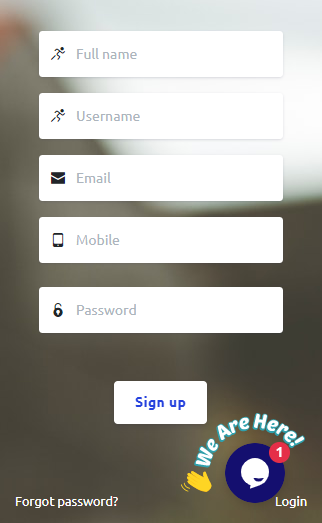
How To Verify Your Email Address
Once registered, there's a need to verify your email address before you can use your account. This is a very simple process. Once registration is submitted, check your email address for the verification message from Wapxnigeria. The message is titled "Welcome To Wapxnigeria - Verify Email". If you did not find this mail in your inbox, kindly check the spam folder.
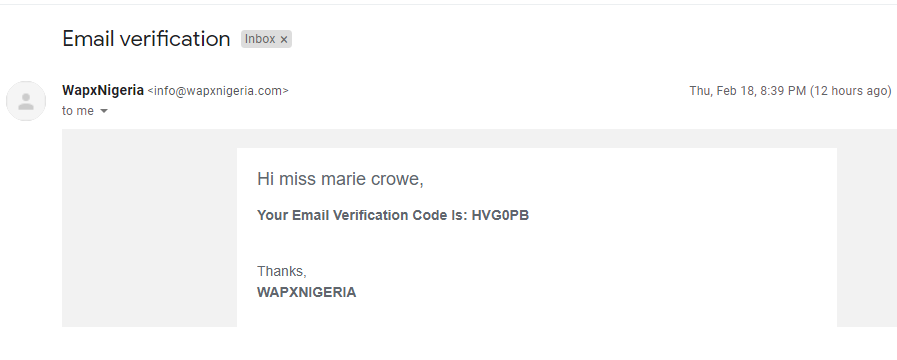
Once your email address is verified, you can proceed to log in to your account.
How To Sell Gift Cards
- Click on the "Start A Trade" button on the app homepage.
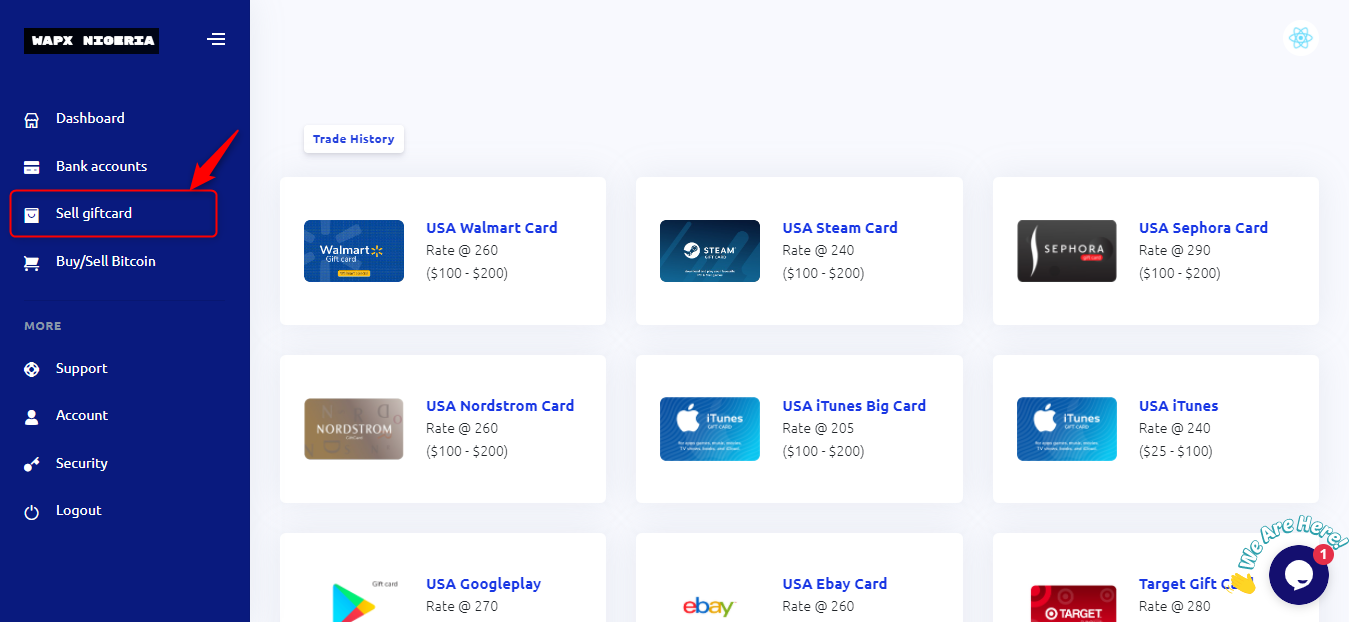
- Select the brand of card you want to sell in "Category".
- The "Subcategory" option is for you to be more specific with your type of card. For instance, the amazon gift card brand has several options, there's Amazon gift card with cash receipt, there's Amazon gift card with debit receipt and amazon with no receipt. The subcategory is where you specify which option describes your gift card.
- Enter the total amount of the gift card you want to trade.
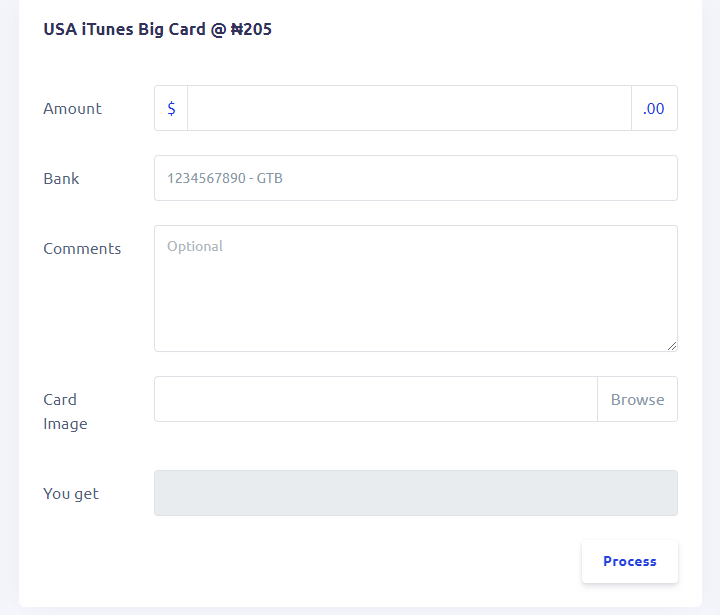
- The total payable amount will be displayed according to the current rate.
- Attach your gift card pictures and receipt (if trade requires receipt), you can upload up to 20 pictures at a time.
- There's an optional "Comment" box in case you have anything to say concerning your transaction. This box is also for you to write your code in case you are trading an ecode or your gift card picture is not crystal clear. You can leave it blank if there's no need to use the box.
- On clicking the "Process" button, the terms of trade will be displayed before you proceed. It is EXTREMELY important that you read this to be sure of what you are trading as the trade will be rejected if it doesn't go inline with the terms.
How To Sell Bitcoins
1. Click on the "BUY/SELL BITCOIN" button on the app homepage.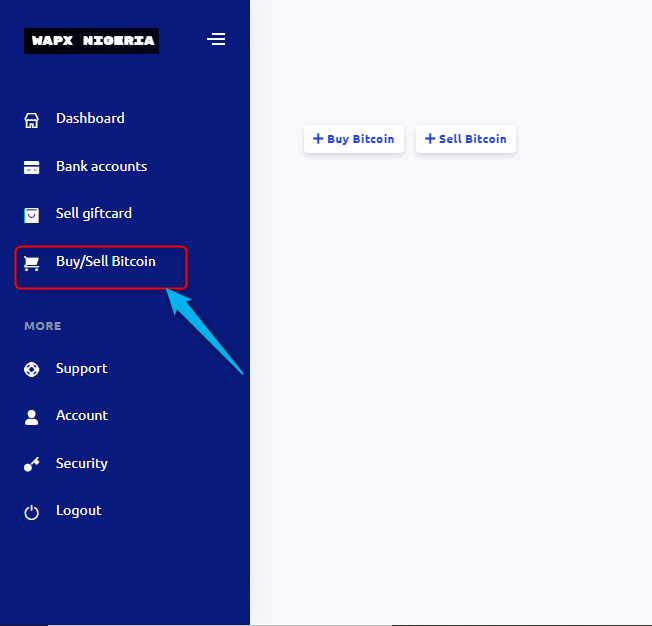
2. Choose if you are Selling or Buying Bitcoin.
3. Rates are displayed on the bitcoin trade page and there are different rates for various amounts of bitcoins received to your wallet.
4. The naira value will be transfer to your account after 3 confirmations.
5. if you are buying Bitcoin You generally don’t need to do anything. Just send bitcoins to your address and wait for it to automatically confirm on the bitcoin network...
What Else?
There is a chance you have other questions in mind. We have a FAQs page you should check out. Alternatively, you can contact us via live chat.
